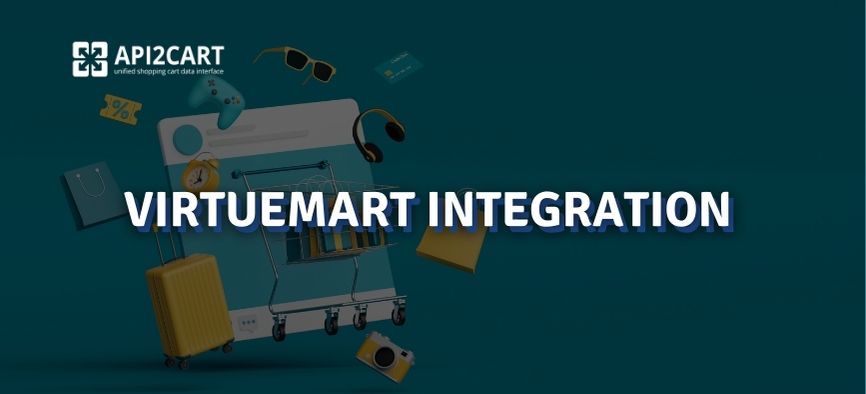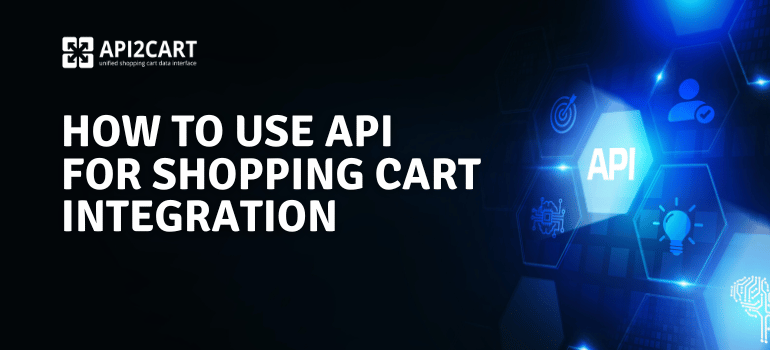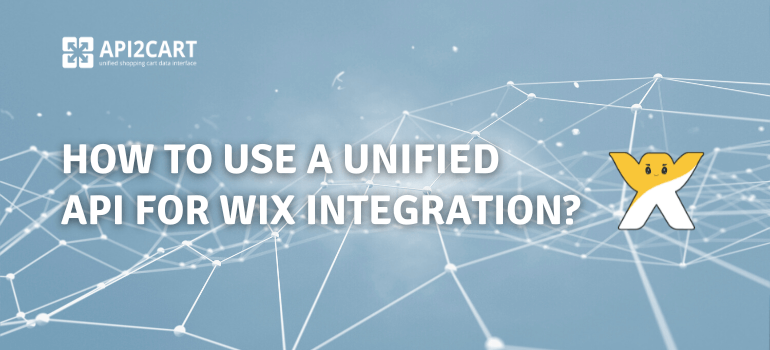BigCommerce is a hosted shopping cart that provides its users with an intuitive interface and various customization possibilities. It offers everything one needs to sell online and do it well. It is no wonder that many people opt for it, and this means that you will probably have clients wanting you to work with its API.
The BigCommerce RESTful API makes it easy to integrate your applications with BigCommerce and allows you to code in the language you prefer. It helps to retrieve and modify such store data as orders, products, customers, categories, shipments, brands, etc. To avoid lining the features into a boring and long sentence, we list them below.
- Completely RESTful API
- Supports all CRUD actions through HTTP methods (GET, POST, PUT, DELETE)
- Authenticates using HTTP Basic Access (BUT not all features of the Stores API are available to apps using Basic Authentication. For example, the webhooks resource requires OAuth.)
- JSON and XML input and output
- UTF-8 character encoding
- Data validation
- Versioning
- Throttling and logging
The API responds to requests with different HTTP error codes depending on the result from the request. Here are some typical responses:
- 2xx for success
- 3xx for redirection
- 4xx for client errors
- 5xx for server errors
- find more details here
The BigCommerce API can throttle the amount of requests made in the last 60 minutes. Once the limit is achieved, a 509 Bandwidth Limit Exceeded response is sent.
In order to connect to the API, you need certain credentials. These are secure URL pointing to a BigCommerce store, username of an authorized admin user of the store and API key for the user. You can find the latter one by following the steps:
- Log into the store
- Click Setup & Tools
- Select Legacy API Accounts
- Click Create a Legacy API Account
- Type the name of the user in the Username box
- Find the API Path and the API Token boxes
As it has been mentioned before, BigCommerce uses HTTP Basic Authentication. Before connecting to a store in this way, you must make sure that the app:
- includes the username and API key in the Authorization field of each HTTP request header, using the following syntax Basic username:API_key, where username:API_key is base64-encoded
- uses the base path provided by the store owner
- uses TSL encryption
The app will get a 401 Unauthorized response if either the username or API token is invalid or missing.
Explore API Documentation and the API forum to get more details about how to work with the API.
To conclude, BigCommerce API is a useful piece of code that can make both your clients and you happy. It helps to access the database and retrieve the data on orders, products, customers, categories, shipments, brands, etc. and create the most powerful and helpful apps. BigCommerce is a popular shopping platform, and this means that working with its API can be profitable for programmers willing to work with it.
Of course, there may and surely will occur some difficulties in the process of app development. API2Cart can simplify the ordeal by doing the work for you. It is fully integrated with BigCommerce API, which makes it possible to reach all the necessary data and perform operations with customers, orders, products, etc.
BigCommerce is not the only eCommerce platform our service works with. In fact, it is integrated with 40+ popular platforms such as Magento, WooCommerce, PrestaShop, Shopify, etc. If you plan on working with more than one shopping cart, consider integrating with API2Cart in order to have ready-to-use integration modules to oodles of them. It is an effortless and time-saving solution.
Take a look at our documentation and get a more detailed insight into how API2Cart works. Do not hesitate to schedule a FREE consultation if you still have questions concerning the work of the service.