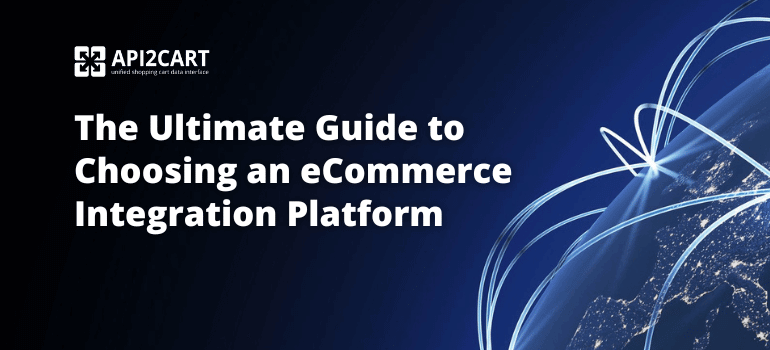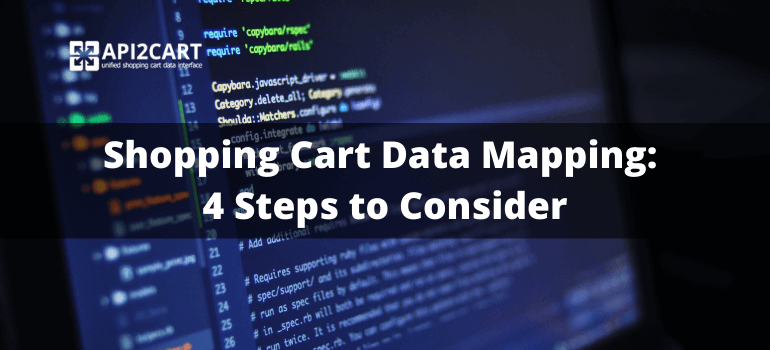
No matter what B2B solution you offer, it is aimed to be cooperative so that more people will find it useful and love it. Though the general idea of making your system and the cloud services that your clients use talk and exchange data is great, you can make it even better through data mapping.
In this article, you will learn what the enhancement italicized above implies and how to ensure data mapping will blossom into an impeccable customer experience. To begin with, let us look at how mapping works on the example of shopping cart data.
What is Data Mapping
Platforms often name data fields and objects that mean the same differently. For example, Shopify calls clients users while Magento and WooCommerce name them customers. Mapping is meant to unify the API resources into one entity like buyer that your system can read.
Even if a client connects stores built on different shopping carts, they do not have to deal with users and customers separately. They work with buyers, and your system sends them to the store as it understands them, be the name understood users or customers.
Data Mapping is About Fending Off Potential Ossues
Before the perfectly thought out data mapping is actually implemented, you create a mapping template, and the latter requires investigation of possible problems to come. This kind of analysis helps to prevent data losses and misrepresentations that the differences between how data is stored may cause.
For instance, your target data may be represented differently in the data repositories of shopping platforms you integrate with. As a result, you have to deal with the same information represented as string data or an array but you want to work with it as an object in your system.
If not cared about, these differences will have disastrous consequences. A good data mapping process eliminates risks and ensures successful data transmission and interaction. Let us look at a couple of steps to consider along the way.
4 Steps to Successful Shopping Cart Data Mapping
When mapping shopping cart data between your system and the API integrations you have built, you will pass through a couple of stages. We believe there are at least 5 you should consider. The list of these steps starts below.
1. Identify and explore.
The first thing on the list is finding which of the data objects of the software you want to integrate with are relevant to those of your system. Once decided on the custom and standard objects and fields to integrate, explore their structure at the endpoint.
2. Create a template.
Make a mapping pattern to specify how default data structures from an endpoint will map into the data model of your system. It will save your users connecting to your system time and effort because they will have it pre-mapped what you already know from the endpoint.
3. Do not forget about custom instance data mapping.
Users like to customize things. This means that the mapping of standard fields and objects will be just the beginning for most clients of yours. The challenge for you here is that you will need to support multiple one-off data maps specific to relevant authenticated accounts of the endpoints at the level of instances.
Another issue here is that you cannot be sure what type of data will be coming in. Plus, their data structure will change once in a while. The best thing to do is provide your users with a flexible experience by giving them a self-service control over these mappings.
The last thing to mention is that you cannot know how your clients will want to use standard fields. Thus, it might be reasonable to make their experience even more flexible by presenting your default as rather a guide, not a necessary condition.
4. Involve self-service mapping tools.
The most favorable experience you can offer for your customers is to have a user interface integrated with your system to facilitate the mapping of shopping cart data from their B2B cloud service applications into your data structure. This will let them map data according to their best judgment and react to new data objects and fields.
If you have not found your easy way to integrate your B2B service with multiple shopping carts, consider API2Cart. We offer a unified API that enables to interact with and use data from stores built on more than 40 eCommerce platforms, including Shopify, Magento, BigCommerce, PrestaShop, and others.
Schedule a consultation with our representative by clicking on the button below, or see how API2Cart would work for your business by registering an account.